Automate Podman Containers with Ansible 1/2
Written by Ilkka TengvallContainer tooling has improved a lot recently. Nowadays there is lot of progress being done around OCI (Open Container Initiative) compatible tools. Podman, CRI-O and Buildah are new tools to build and run containers. I describe here how I changed my hobby projects’ containers from Docker into Podman using Ansible to automate them. Having Ansible wrapping helps maintenance and rebuild.

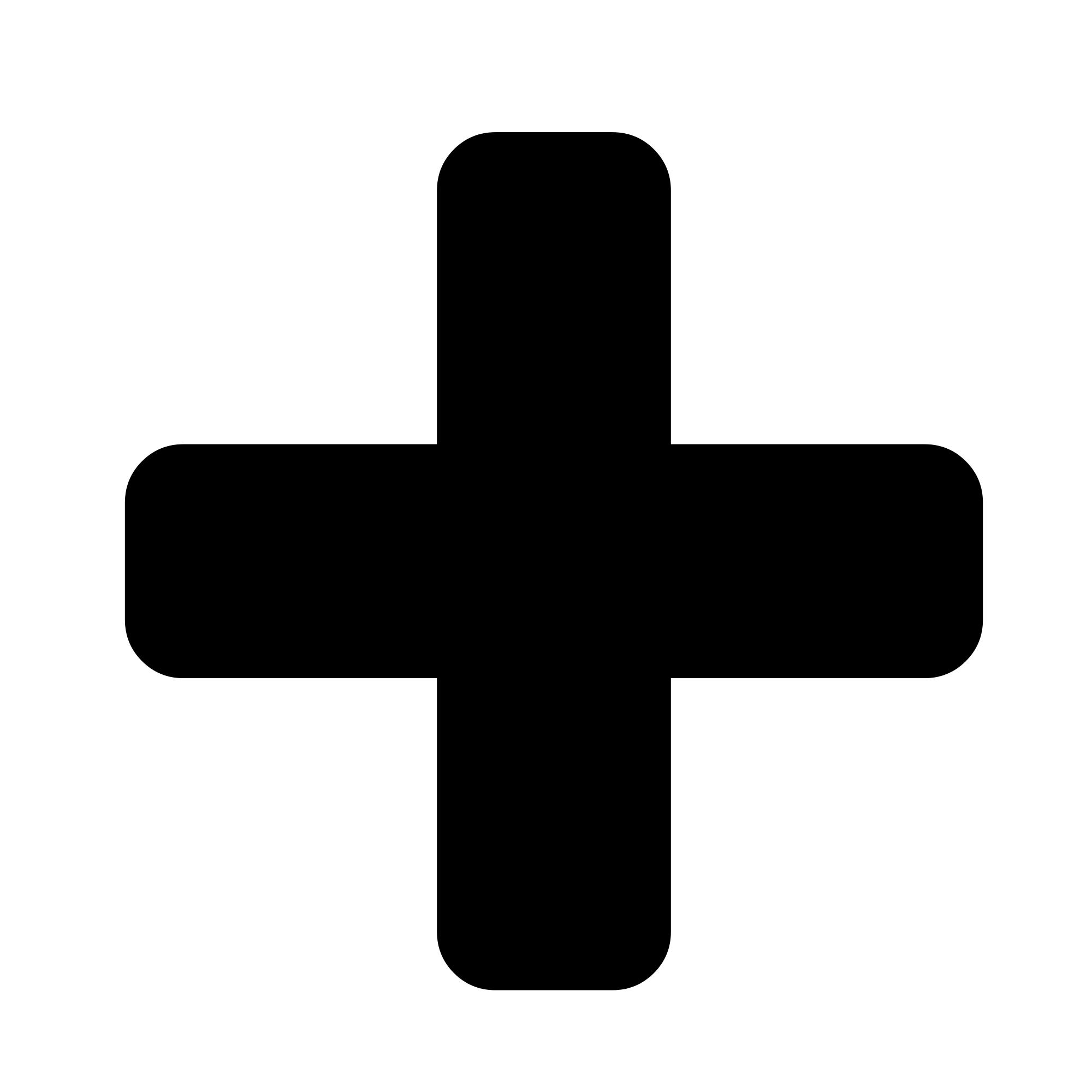

Environment description
Like said, this is my hobby environment, but it’s quite professional. This could be IoT edge device case. These instructions would apply to any environment where you run containers on host. My environment is not Kubernetes cluster, but single host, so I use podman to run containers, and Systemd to control their state. Previously I was still running them using Docker, but it’s not required anymore.
I run services for home automation, and generic nerding at home:
- OpenHAB for home automation
- Node-Red for home automation
- Grafana for metering things and getting alerts
- NextCloud For syncing files and many other personal cloud tools
- Gogs lightweight git server for storing code and configurations
- PhpBB for hosting a forum
- Unifi Controller for managing my WLAN
- Lighttpd web servers
- WeeChat for IRC relay. Yes, you read right. I still do IRC. IRC is still cornerstones of open source development.
- AWX Ansible Tower upstream for helping automating it all
Components
I very much like Ansible. It helps me automate installation of stuff, and also managing updates. And also removing stuff which is not needed any longer. In this blog I use it to manage Systemd service definition files for containers. As podman is daemonless, I use systemd to make sure containers come and go as I wish across reboots.
Here is podman_container_systemd Ansible role that I wrote to help me maintain systemd definitions for podman. I wrote a role as there are repeating actions all containers need. So now they are in one place. I also wrote little helper Ansible role container_image_cleanup to clean up container images I no longer need. In my nerding I run out of disk space due excessive amount of unused container images :)
What I want to do for each container
I want for every container existence of:
- systemctl service file
- firewall ports open if needed
- update container images by rerun (software version update)
- shared volume if needed
First two are taken care by podman_container_systemd Ansible role. The rest I do in playbook for each container.
Import required roles
You’ll need to pull the mentioned roles for the above playbooks to run, let’s
put them into roles/ directory:
mkdir roles
cat >>roles/requirements.yml<<EOF
---
- src: ikke_t.container_image_cleanup
name: container_image_cleanup
- src: ikke_t.podman_container_systemd
name: podman_container_systemd
EOF
ansible-galaxy --roles-path roles install -r roles/requirements.yml
Create playbooks
Here is now all it takes to run such containers, this is OpenHAB Ansible playbook:
---
- name: ensure openhab container is running
hosts: all
vars:
container_state: running
container_name: openhab
container_image: openhab/openhab:2.3.0-amd64-alpine
container_dir_config: openhab_conf
container_dir_data: openhab_userdata
container_dir_addons: openhab_addons
container_dir_owner: 9001
container_dir_group: 9001
container_run_args: >-
--rm
-p 8083:8080/tcp
-p 8101:8101/tcp
-p 5007:5007/tcp
-v "{{exported_container_volumes_basedir}}/{{container_dir_addons}}:/openhab/addons:Z"
-v "{{exported_container_volumes_basedir}}/{{container_dir_config}}:/openhab/conf:Z"
-v "{{exported_container_volumes_basedir}}/{{container_dir_data}}:/openhab/userdata:Z"
--hostname={{ openhab_hostname }}
--memory=512M
-e EXTRA_JAVA_OPTS="-Duser.timezone=Europe/Helsinki"
firewall_port_list:
- 8083/tcp
- 8101/tcp
- 5007/tcp
tasks:
- name: ensure container files mount point on host
tags: mount
file:
path: "{{exported_container_volumes_basedir}}/{{ item }}"
owner: "{{ container_dir_owner }}"
group: "{{ container_dir_group }}"
state: directory
recurse: yes
with_items:
- "{{container_dir_addons}}"
- "{{container_dir_config}}"
- "{{container_dir_data}}"
- name: ensure container state
tags: container
import_role:
name: podman_container_systemd
For some cases I mount NFS storage from my FreeNAS for permanent storage. Nextcloud is good sample of such data. It’s simple as adding few lines of ansible to previous playbook:
---
- name: ensure nextcloud container is running
hosts: all
vars:
container_state: running
container_name: nextcloud
container_image: nextcloud:latest
nextcloud_nfs_mountpoint: /mnt/nextcloud_data
nextcloud_www_dir: nextcloud_www
nextcloud_www_dir_owner: 33
nextcloud_www_dir_group: root
container_run_args: >-
--rm
-p 8090:80/tcp
-v "{{exported_container_volumes_basedir}}/{{nextcloud_www_dir}}:/var/www/html:Z"
-v "{{ nextcloud_nfs_mountpoint }}/data:/var/www/html/data"
--hostname={{ nextcloud_fqdn }}
--memory=1024M
container_firewall_ports:
- 8090/tcp
tasks:
- name: set variable states when container state is running
set_fact:
cron_state: present
when: nextcloud_state == "running"
- name: set varialbe states when container state is not running
set_fact:
cron_state: absent
when: nextcloud_state != "running"
- name: Ensure container data mount points
tags: mount
file:
path: "{{ nextcloud_nfs_mountpoint }}"
state: directory
- name: ensure container NFS mounts from NAS
tags: [ mount, nfs ]
mount:
src: "{{ nextcloud_nfs_src }}"
path: "{{ nextcloud_nfs_mountpoint }}"
fstype: nfs
opts: rw,rsize=8192,wsize=8192,timeo=14,intr,vers=3
state: mounted
- name: ensure nextcloud www files mount point on host
tags: mount
file:
path: "{{exported_container_volumes_basedir}}/{{nextcloud_www_dir}}"
owner: "{{ nextcloud_www_dir_owner }}"
group: "{{ nextcloud_www_dir_group }}"
state: directory
- name: ensure container state
tags: container
import_role:
name: podman_container_systemd
- name: ensure cron is available
package:
name:
- cronie
- crontabs
state: present
when: cron_state == "present"
- name: ensure nextcloud cron get's run every 15 mins.
tags: cron
cron:
name: "nextcloud periodic job"
minute: "*/15"
job: podman exec -u www-data nextcloud /usr/local/bin/php -f /var/www/html/cron.php
state: "{{ cron_state }}"
Get that container finally running, will you!?
I run those playbooks from my AWX web interface. Getting them there is another story. Here’s one liner how to install and make above container to run on given host:
ansible-playbook -b -i myhost.mynet, -e container_state=running run-container-nextcloud-podman.yml
and if want tear container down from the host, I do:
ansible-playbook -b -i myhost.mynet, -e container_state=absent run-container-nextcloud-podman.yml
The podman_container_systemd will also update the container images on consecutive runs. So updating my nextcloud is now just matter of making sure image is set to use nextcloud:latest, and rerunning the ansible playbook. In my case, I press a button from AWX using my mobile browser. Easy.
Controlling the start and stop of containers after install
How about if my container dies? Or if I want to shut it down? That’s the part of using systemd. First of all, podman_container_systemd by default sets automatic restart for the container. So if container dies due e.g. software bug, systemd automatically will restart it. Same with reboot, systemd makes sure container is spawn up.
If I manually want to start or stop the container, I use systemd like with any other systemd units:
sudo systemctl stop nextcloud-container-pod.service
and
sudo systemctl start nextcloud-container-pod.service
Next steps
Here we learned how to run or remove a container, and set manage firewall for it, and do updates for container images. This is nice for simple containers. But this is just part one. In the part two I tell you how to do “docker compose” -kind of setup of several containers. An example for such use case would be running e.g. AWX having awx_task, awx_web, memcached, postgres and rabbitmq containers in one pod defined by kubernets yaml syntax.
Also, I’d be curious to convert these containers to be run as user. But that’s
also next step, and honestly I wait for podman having --userns=auto
switch. I believe it won’t take long, the development team is amazing and fast
moving.
Happy containerising until that!
BR, ikke
I work as an SA at Red Hat Nordics, mainly with speeding things up using automation and hybrid cloud.