Clojure development using OpenShift, part 1
Written by Timo FrimanClojure is a fantastic language but how you can run Clojure apps on top of OpenShift?
First a disclaimer: I’ve never written a single line of Clojure that has ended up in production nor I think I’m fluent with Clojure. Instead I’ve been tinkering with Clojure for years now and still find the moment when my Clojure program is running flawlessly magical. It makes me feel very computer savvy when my lisp program is working as expected. Your mileage hopefully varies and if you find something that should be fixed with code or anything other please leave an issue here at github, thank you! I’m also expecting that you know your ways around Clojure and it’s tooling, namely lein and same applies with OpenShift and it’s tooling. Also I’m aware that there are other runtimes than JVM to run your Clojure applications but this posting is about JVM and jars.
So you have your Clojure program ready to be deployed. How does one get that running on OpenShift? Well, it’s pretty straightforward but there are multiple options how to make that happen:
Option 1: Add source-to-image (S2I) builder to OpenShift and let the OpenShift take your application’s source code from the SCM and build it and create a container out of the binary and then run it. This is the way things will be done in this posting series.
Option 2: use created uberjar and let OpenShift do it’s magic with binary builds. This may be covered later on but not now.
Option 3: use created uberjar and create your container image outside OpenShift. Run that image on OpenShift. Not coverered in this post either.
I assume you know how S2I works but if not check out this. There are S2I builders for many languages out of the box but none for Clojure. Here is a simple one using lein. It contains instructions how to install the builder to your cluster but for completeness sake I’ll replicate them here.
Note that these instructions have been tested with OpenShift version 3.11.
Login to your OpenShift cluster
oc login
You can install this to any namespace but “openshift” is visible to all by default and it is used when service catalog searches for builders so let’s use it.
oc new-build https://github.com/tfriman/s2i-clojure#v1.0.0 --name s2i-clojure -n openshift
You can follow the build
oc logs -f bc/s2i-clojure -n openshift
Create a test project
oc new-project clj-test
After the build has finished you can test your new builder:
oc new-build s2i-clojure~https://github.com/tfriman/clj-rest-helloworld#v1.0.0 --name=clj-test
And follow the build
oc logs -f bc/clj-test
After the build has finished create a new app:
oc new-app clj-test
And open the service to the world:
oc expose svc/clj-test
See the url for the application
oc get routes clj-test --template='{{ .spec.host }}'
And open it using your browser. It should look like this:
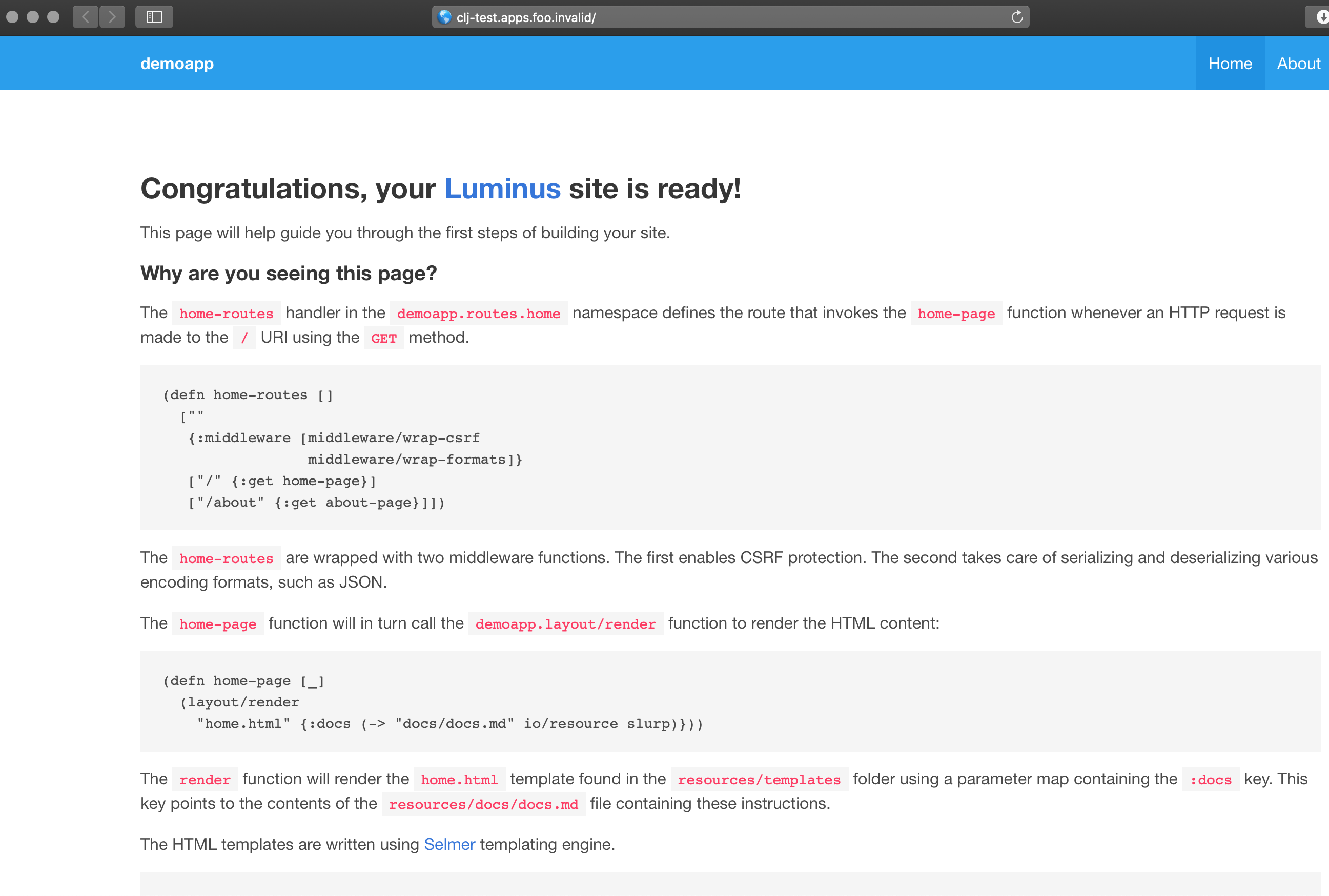
You can use your custom builder from command line without getting it to catalog but it would be nice to get this to UI as well so here goes:
First you need to edit the image stream:
oc edit is/s2i-clojure -n openshift -o json
Make it look like this, add the missing parts, don’t remove things:
{
"kind": "ImageStream",
"apiVersion": "v1",
"metadata": {
"name": "s2i-clojure-builder",
"annotations": {
"openshift.io/display-name": "S2I Clojure"
}
},
"spec": {
"tags": [
{
"name": "latest",
"annotations": {
"openshift.io/display-name": "S2I Clojure",
"description": "Build and deploy a Clojure app",
"iconClass": "icon-clojure",
"sampleRepo": "https://github.com/tfriman/clj-rest-helloworld",
"sampleRef": "v1.0.0",
"tags": "builder,clojure",
"version": "latest",
"supports": "clojure"
},
"from": {
"kind": "DockerImage",
"name": "s2i-clojure:latest"
}
}
]
}
}
Wait for a while to catalog service to catch up and your Clojure S2I builder should appear in the catalog under section “other”.
Happy Clojure development using S2I!
