Automate Podman Containers with Ansible 2/2
Written by Ilkka TengvallNow that we know how to run single containers with Podman (part 1/2) , it’s time to find out how we can run several containers in a pod, like docker-compose did, and how kubernetes places containers into single pod. We use Ansible and Podman for that.

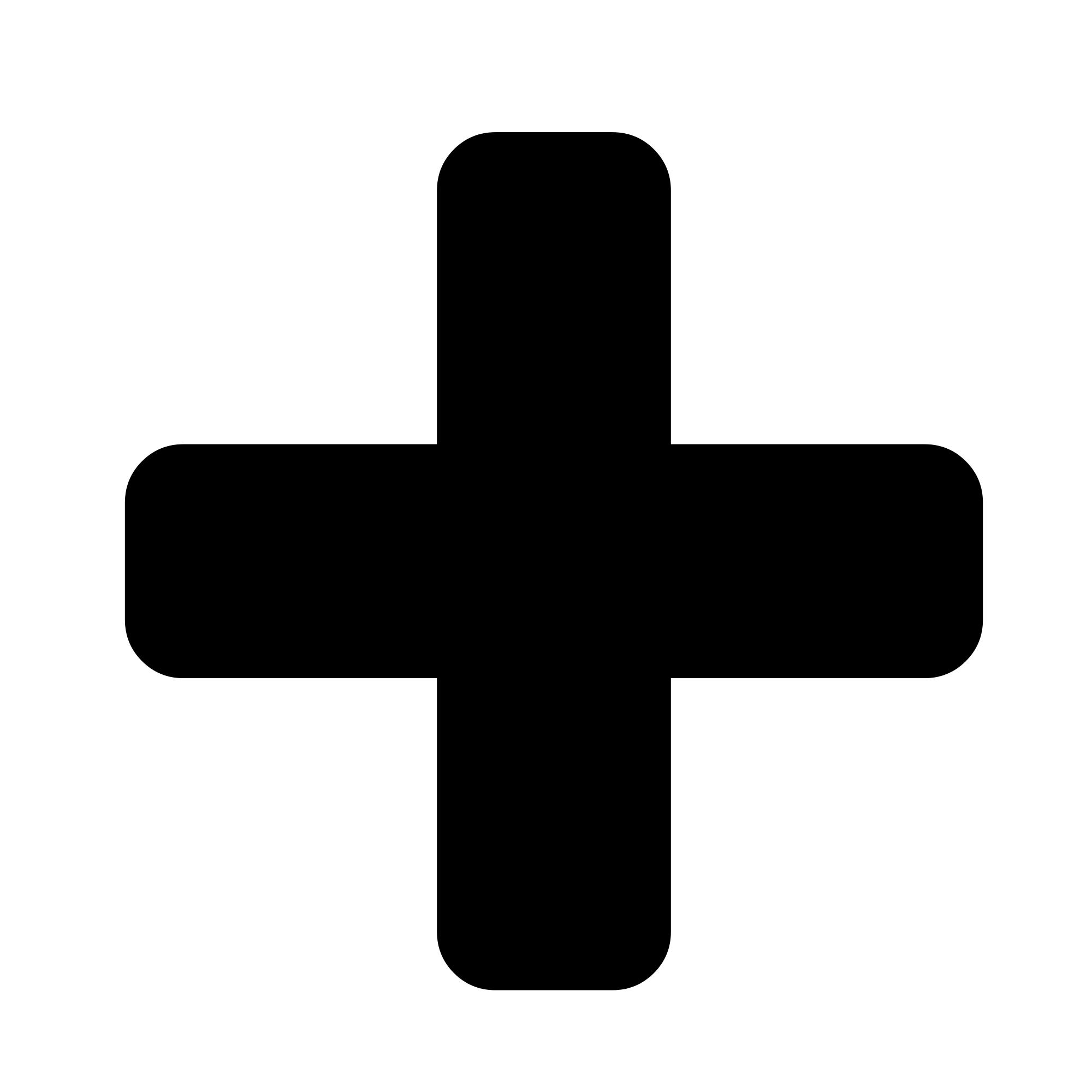

Wouldn’t it be wonderful to run Ansible AWX (Tower upstream) server like this:
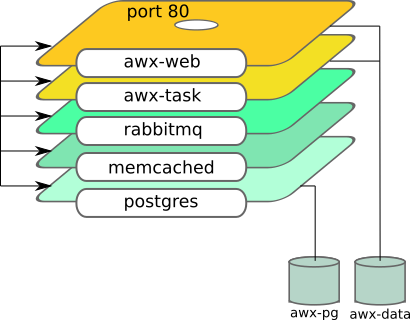
With only this little amount of automation code (run-awx playbook):
- name: run AWX on host
hosts: all
tasks:
- name: import awx_pod role to install it all
vars:
awx_admin_user: admin
awx_admin_password: foobar
awx_data_volume_host_path: /tmp/awx_data
awx_db_volume_host_path: /tmp/awx_db
awx_host_port: 8052/tcp
#container_state: absent or running
import_role:
name: awx_pod
Well, good news is that you can do it, almost just simple as that :)
Use case?
Personally I just wanted an as easy as possible way of running several containers at once to provide a service. I run AWX (Ansible Tower upstream) at home for my personal stuff, and I thought it would make good sample case to this blog.
The industry use case could be you produce and run containers in cloud using OpenShift Container Platform. But you need in some cases run parts of application in traditional servers. Think of pushing parts of stack into e.g. an industrial plant in Industrial Internet of Things (IIoT) case.
For this exercise I checked what AWX docker installer does. I converted it to Podman commands. It does the following steps:
- start pod
- insert postgres containers
- insert rabbitmq container
- insert memcached container
- insert awx_tasks container
- insert awx_web container
Some of those containers need storage from host to survive updates and restarts,
and pod needs to have port 80 (www) exposed from awx_web container. The pod
get’s created by command podman pod create awx and containers are inserted
to awx pod by podman run -dt --pod awx ..., like you see from Brent’s
blog.
I got all that done by running the Ansible command module 6 times. But I find it way nicer to control such a complicated stack by single kubernetes yaml configuration file instead.
I have based my Ansible playbooks on steps described in an excellent Podman blog by Brent Baude. See the first two links at the bottom.
Describing pod and containers in single yaml
After reading Brent’s second blog from the list at bottom, I thought that’s the way how I want to manage pods and containers. One clear yaml file which can be templated for ansible, and that file is passed as parameter for systemd pod service file. That way it keeps it clean and simple.
Here is the architecture of running AWX in one pod, using separate containers for different services.
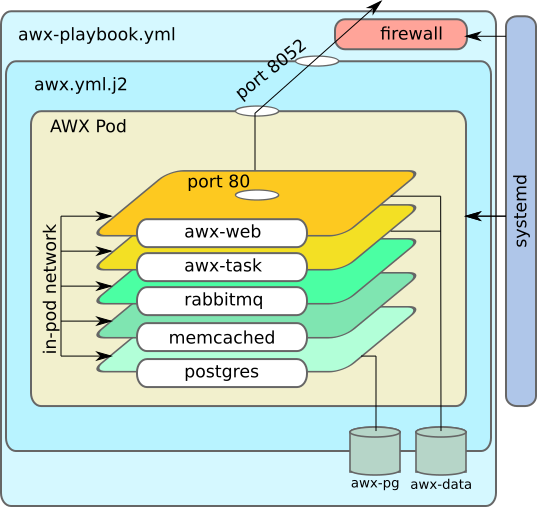
Here’s the snippet of my awx.yml defining the pod. Pay attention how you can define host mount points for the persistent storage, and just keep listing containers with unique settings. There could be CPU/mem limits, privilege escalation and whatever variables you normally set for a container.
apiVersion: v1
kind: Pod
metadata:
labels:
app: {{awx_pod_label}}
name: {{awx_pod_name}}
spec:
#
# define exported volumes for permanent data
#
volumes:
- name: awx-data-volume
hostPath:
path: {{awx_data_volume_host_path}}
type: Directory
- name: db-volume
hostPath:
path: {{awx_db_volume_host_path}}
type: Directory
containers:
#
# postgres container
#
- command:
- docker-entrypoint.sh
- postgres
env:
- name: PATH
value: /usr/local/sbin:/usr/local/bin:/usr/sbin:/usr/bin:/sbin:/bin:/usr/lib/postgresql/{{awx_postgres_version}}/bin
- name: POSTGRES_USER
value: {{awx_postgres_user}}
- name: POSTGRES_DB
value: awx
- name: PGDATA
value: /var/lib/postgresql/data/pgdata
- name: POSTGRES_PASSWORD
value: {{awx_postgres_password}}
image: docker.io/library/postgres:{{awx_postgres_version}}
name: postgres
volumeMounts:
- mountPath: /var/lib/postgresql/data/pgdata:z
name: db-volume
#
# memcached container
#
- command:
- docker-entrypoint.sh
- memcached
env:
image: docker.io/library/memcached:alpine
name: memcached
#
# awx-web container
#
...
See the full file here. Kubernetes yaml is easy to read and understand, if you are into containers. Also, a bonus is that there are tons of examples running stuff on kubernetes, and you can also snatch the configuration from such example. This is really close to kubernetes configuration file format.
How does this yaml get used by systemd?
Let’s look at the Ansible playbook and roles organization. Following picture shows what happens behind the run-awx.yml playbook you saw in the first chapter.
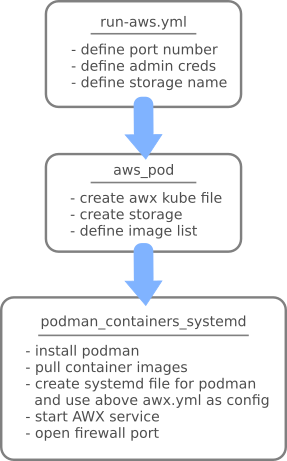
You see from above that run-awx.yml depends on two Ansible roles:
After writing the first blog of this series, I added new role ‘awx_pod’ for creating awx.yml kubernetes file, and pass it to ‘podman_container_systemd’. It also creates the needed directories for exported volumes and creates a list of required container images. See the awx_pod task list here, it’s light weight.
Both of those are in galaxy and you need to install them before running run-awx.yml.
How did podman_container_systemd change?
I modified my podman_container_systemd -ansible role (see part 1/2) to handle yaml files for Podman containers. I also added download for container images.
- name: seems we use several container images, ensure all are up to date
command: "podman pull {{ item }}"
when: container_image_list
with_items: "{{ container_image_list }}"
- name: if running pod, ensure configuration file exists
stat:
path: "{{ container_pod_yaml }}"
register: pod_file
when: container_pod_yaml is defined
- name: fail if pod configuration file is missing
fail:
msg: "Error: Asking to run pod, but pod definition yaml file is missing: {{ container_pod_yaml }}"
when:
- container_pod_yaml is defined
- not pod_file.stat.exists
- name: "create systemd service file for pod: {{ container_name }}"
template:
src: systemd-service-pod.j2
dest: "{{ service_files_dir }}/{{ service_name }}"
owner: root
group: root
mode: 0644
notify:
- reload systemctl
- start service
register: service_file
when: container_image_list is defined
And this is how simple systemd service file it is now, as parameters are in yaml:
ExecStart=/usr/bin/podman play kube {{ container_pod_yaml }}
Shut up, and run the pod!
Finally, really, this is all that is required to ask ansible to run AWX:
mkdir roles
cat >>roles/requirements.yml<<EOF
---
- src: ikke_t.awx_pod
name: awx_pod
- src: ikke_t.podman_container_systemd
name: podman_container_systemd
EOF
ansible-galaxy --roles-path roles install -r roles/requirements.yml
ansible-playbook -i my-awx-host, -b run-awx.yml
This is what the containers in awx pod look like:
$ sudo podman ps -a
CONTAINER ID IMAGE COMMAND CREATED STATUS PORTS NAMES
b715ccd5af0b docker.io/ansible/awx_rabbitmq:3.7.4 docker-entrypoint... 38 seconds ago Up 36 seconds ago 0.0.0.0:8052->8052/tcp rabbitmq
804db65e2e00 docker.io/ansible/awx_task:latest /tini -- /bin/sh ... 38 seconds ago Up 36 seconds ago 0.0.0.0:8052->8052/tcp awxtask
d062d528dd4b docker.io/ansible/awx_web:latest /tini -- /bin/sh ... 38 seconds ago Up 37 seconds ago 0.0.0.0:8052->8052/tcp awxweb
19a7ee0545eb docker.io/library/memcached:alpine docker-entrypoint... 38 seconds ago Up 37 seconds ago 0.0.0.0:8052->8052/tcp memcached
ef70a60c135b docker.io/library/postgres:9.6 docker-entrypoint... 38 seconds ago Up 37 seconds ago 0.0.0.0:8052->8052/tcp postgres
cf2f04239b1c k8s.gcr.io/pause:3.1 38 seconds ago Up 37 seconds ago 0.0.0.0:8052->8052/tcp 8fff646c1b7c-infra
And now I am ready to login to my AWX!
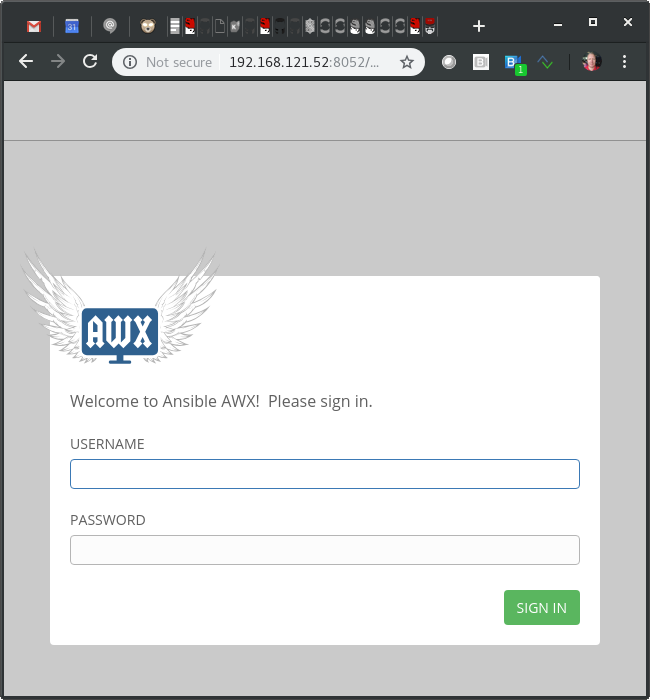
We are done!
Some notes
- I used upstream Podman here. It’s not released yet, it was this version: https://kojipkgs.fedoraproject.org//packages/podman/1.2.0/24.dev.git0458daf.fc31/x86_64/podman-1.2.0-24.dev.git0458daf.fc31.x86_64.rpm. Be patient, this all will likely be in normal package repositories soon.
- Even if I use AWX for this hobby stuff, remember it’s upstream project, and may break at any time and likely gets your dog pregnant. Use Ansible Tower for production.
- If you want to remove all above installed stuff, run
ansible-playbook -i my-awx-host, -b -e container_state=absent run-awx.yml
Links to references
I found the following blogs excellent. Also, the Podman team is amazingly helpful, active in github and IRC to fix bugs and RFEs. Thank you guys!
- Podman: Managing pods and containers in a local container runtime, By Brent Baude
- Podman can now ease the transition to Kubernetes and CRI-O, By Brent Baude
- Podman and user namespaces: A marriage made in heaven, Dan Walsh
- And there are may other blogs about Podman Red Hat developer portal
BR, ikke
I work as an SA at Red Hat Nordics, mainly with speeding things up using automation and hybrid cloud.