Automate rootless containers with Ansible - Grafana
Written by Ilkka TengvallI have rather much services and home automation running at home. I want to monitor their state and get alerted if something is out of the normal. I had grafana set up for the job, but now had to move servers. While at it, I want it fully automatized and running in a rootless container. How can I automate rootless containers?
The business reason for spending time for this is to show how one could automate Edge computing environments in Edge/IoT small scale devices. There you’d develop and test your solutions in Kubernetes, and push the software as containers to small edge devices using Ansible Tower and this kinda setup for example.

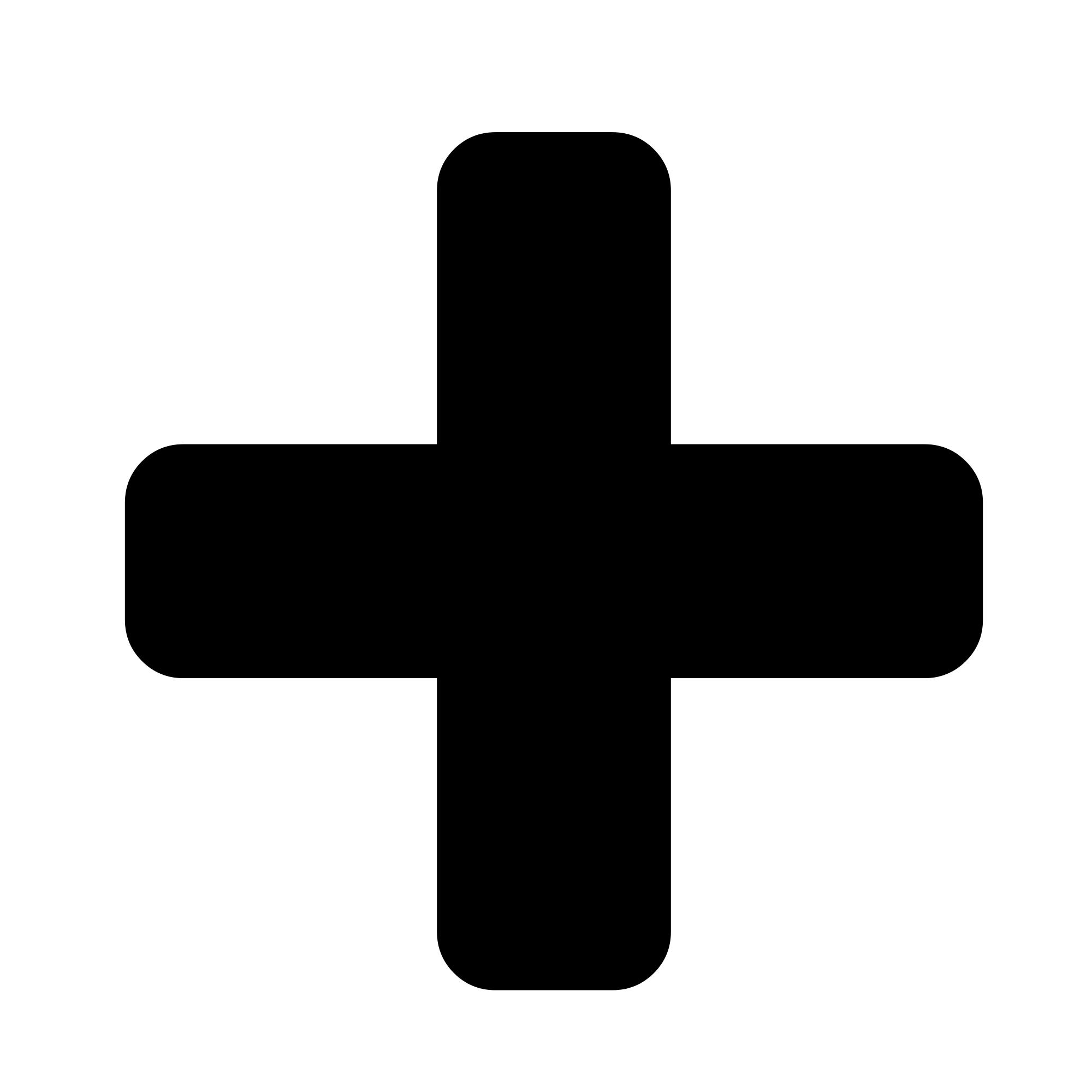
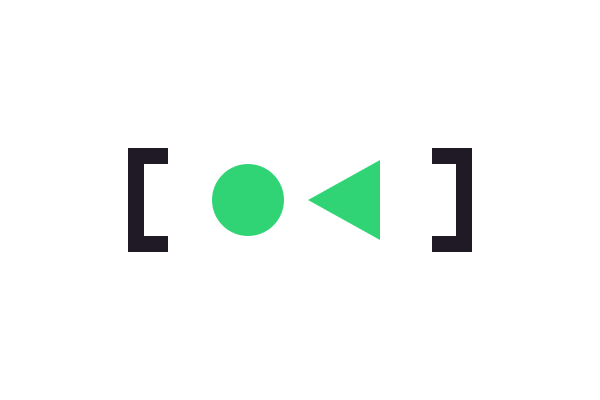
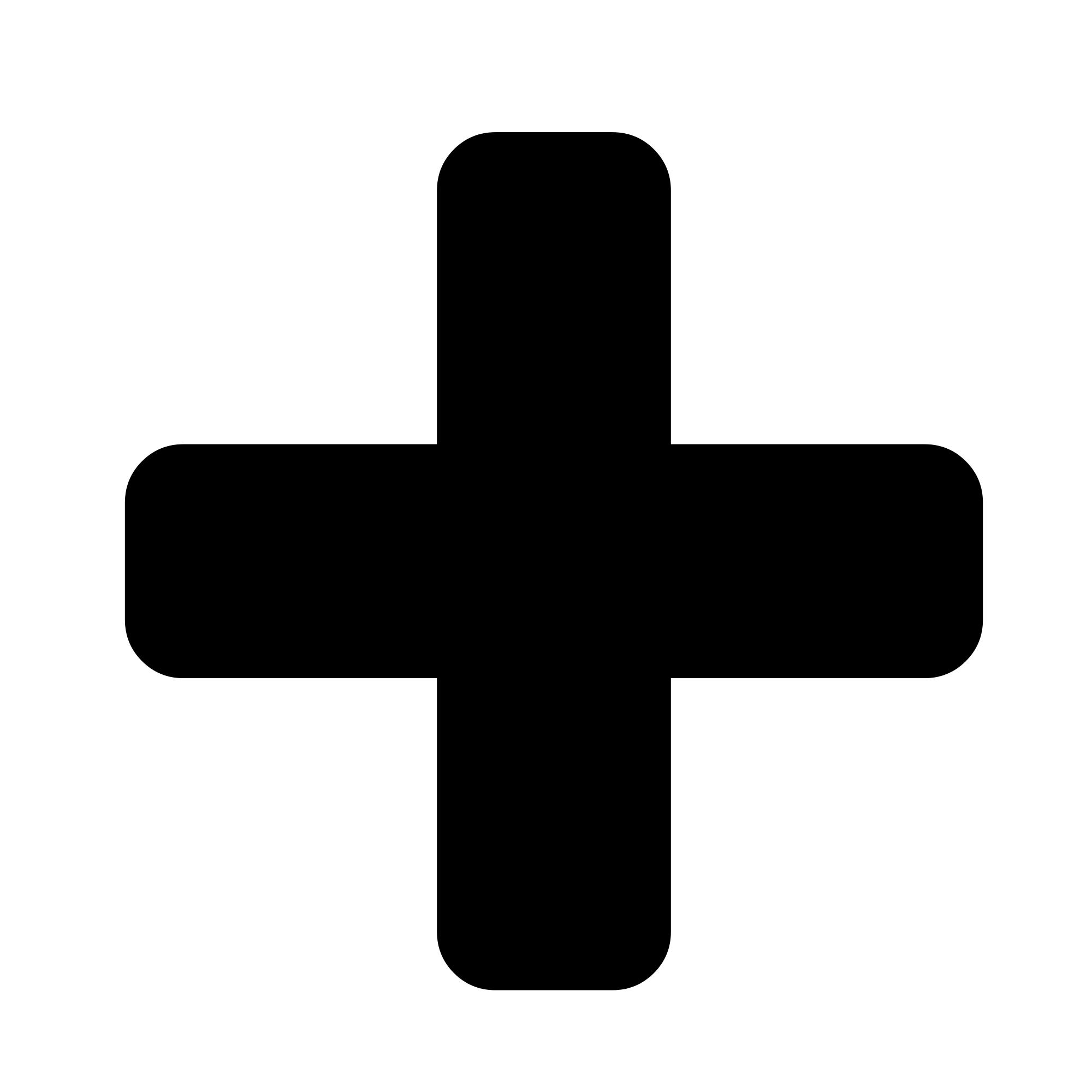

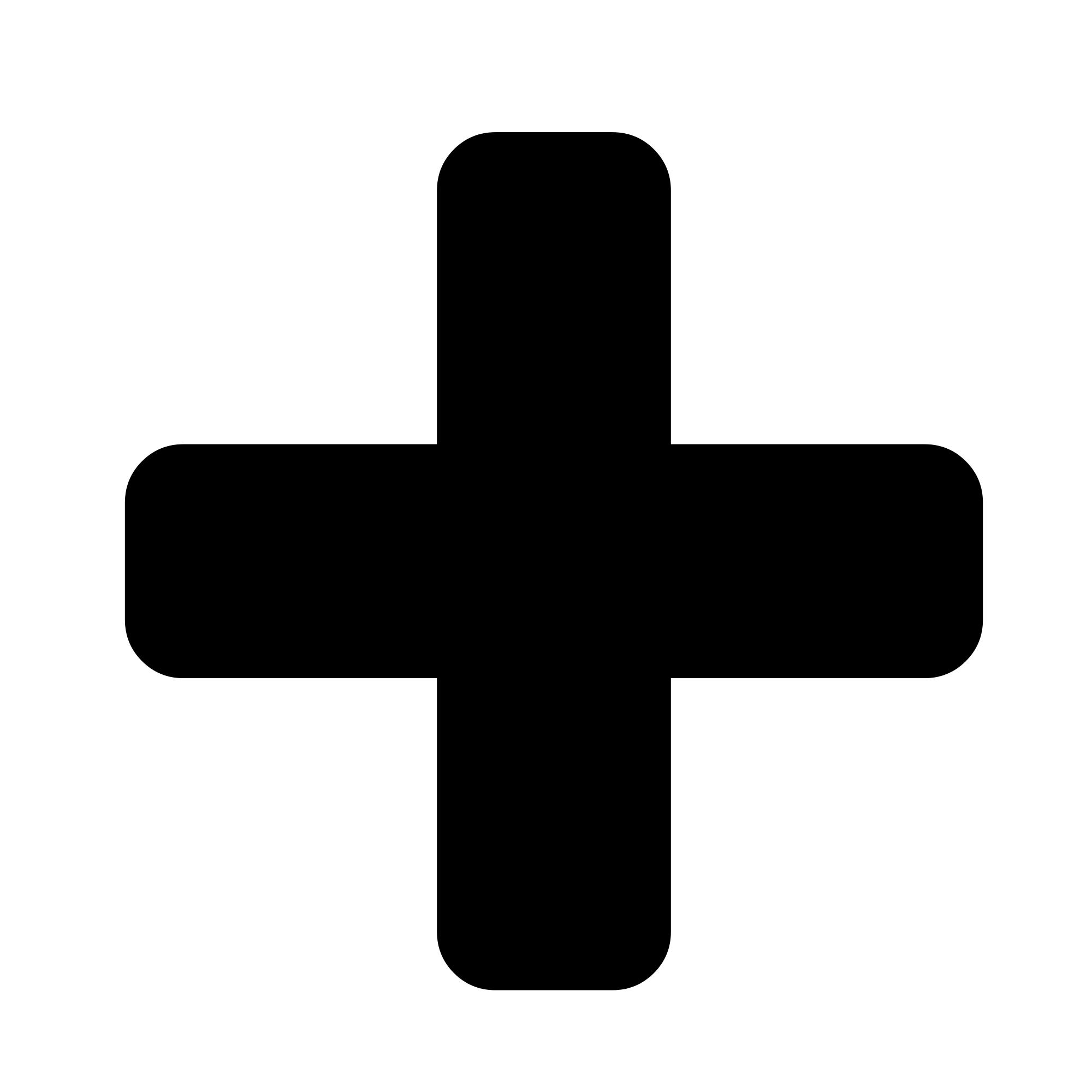

Oh, and why rootless? Well, it’s yet another layer of security. Even if the evil blackhat managed to fight breaking into your container, managed to find a security hole to punch through the container and SELinux, there is yet another layer of trouble. At this point one is not root, but just a regular user, which has no privileges in the system.
Also, you don’t necessarily need root privileges at all in the target to run containers.
Description of the environment
I’ve been writing earlier how to ansible podman containers, but only now added the rootless option to my ansible role. Also, to my delight, I noticed there is an ansible module for grafana setup.
In this article I’ll set up grafana with a dummy dashboard and some test users. Normally I connect grafana to my influxdb data source to where my OPNSense firewall/router pushes HAproxy load balancer stats, along with tons of other stuff like OpenHAB home automation and monitor statuses. Grafana then serves me with alerts when necessary.
I describe what does it take to make Ansible create persistent containers using podman using user only privileges for containers. Compared to Docker, it’s systemd which manages these user processes here. I’ll focus on the changes needed around systemd.
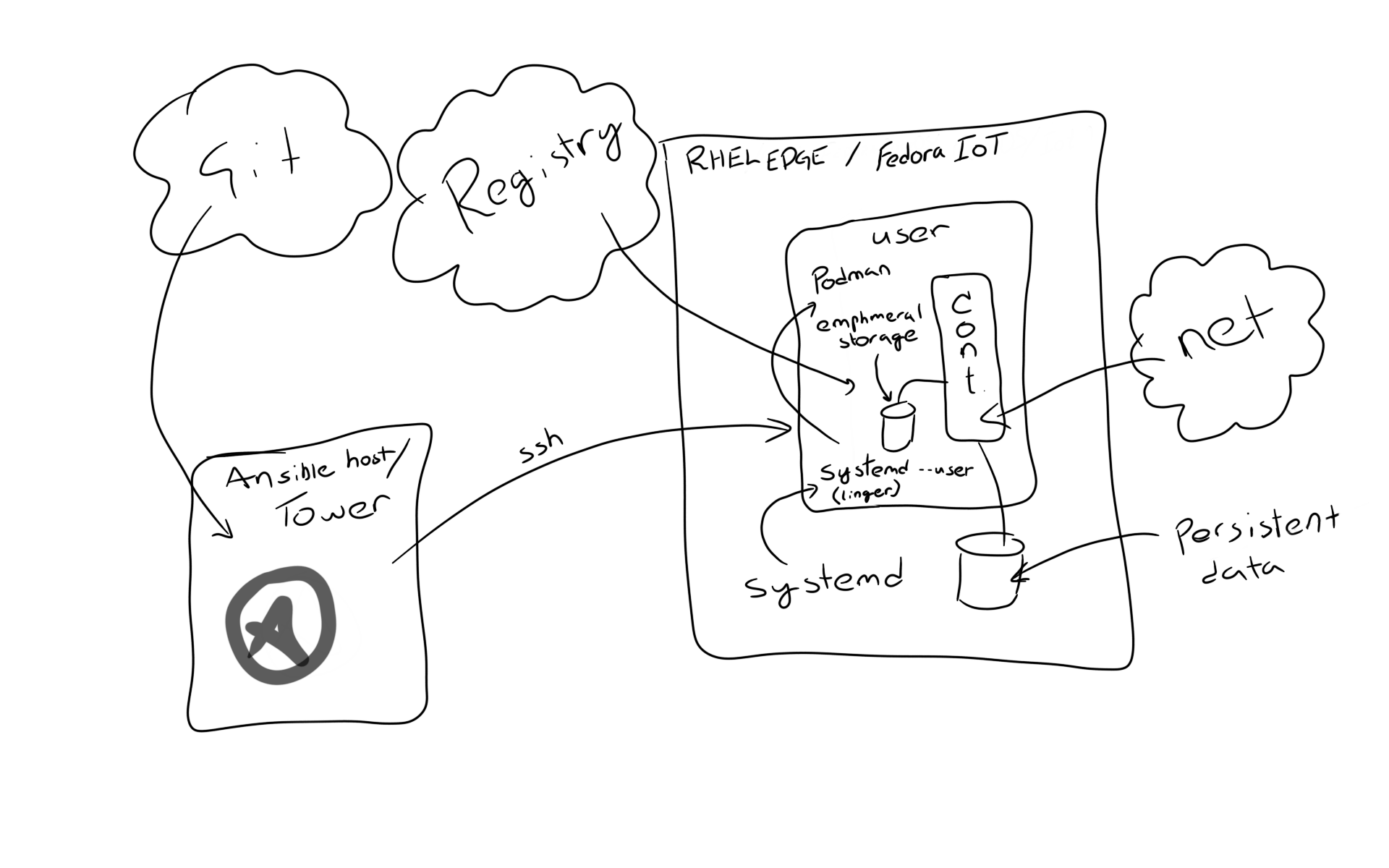
Systemd changes needed in ansible
I use the same podman_container_systemd role as I used in my earlier ansible podman systemd articles. Let’s go through here what had to be changed to make it work in user mode, as well changed needed in Fedora CoreOS and derivative servers intended to run only containers. I use RHEL 8 Edge during the process.
User systemd services
First of all the service files need to be put into the user’s home dir instead
of system config dirs /etc/systemd/system or
/usr/lib/systemd/system. Technically, there is also a user dir, but I want
them private to the user.
- name: set systemd dir if user is not root
set_fact:
service_files_dir: "{{ user_info.home }}/.config/systemd/user"
systemd_scope: user
changed_when: false
- name: ensure systemd files directory exists if user not root
file:
path: "{{ service_files_dir }}"
state: directory
owner: "{{ container_run_as_user }}"
group: "{{ container_run_as_group }}"
Persistent DBUS session
The biggest hurdle for me was to understand how such a service user gets a DBUS session which remains there over boots, even if the user never logs in. This happens by setting up a “lingering” session for the user, which activates DBUS for a given user at boot.
- name: Check if user is lingering
stat:
path: "/var/lib/systemd/linger/{{ container_run_as_user }}"
register: user_lingering
when: container_run_as_user != "root"
- name: Enable lingering is needed
command: "loginctl enable-linger {{ container_run_as_user }}"
when:
- container_run_as_user != "root"
- not user_lingering.stat.exists
Next thing is that systemd commands need to be all
executed in user scope.
As we don’t log in as the target user, we achieve this by setting an environment
variable for xdg_runtime_dir to find the user’s lingering DBUS session later.
- name: set systemd runtime dir
set_fact:
xdg_runtime_dir: "/run/user/{{ container_run_as_uid.stdout }}"
changed_when: false
- name: set systemd scope to system if needed
set_fact:
systemd_scope: system
service_files_dir: '/etc/systemd/system'
xdg_runtime_dir: "/run/user/{{ container_run_as_uid.stdout }}"
when: container_run_as_user == "root"
changed_when: false
Systemd service file target change
Systemd session file has to be changed to the default target when run in rootless. See here
[Install]
{% if container_run_as_user == 'root' %}
WantedBy=multi-user.target
{% endif %}
{% if container_run_as_user != 'root' %}
WantedBy=default.target
{% endif %}
User systemd commands
Now that all required variables are set, we tell ansible to use the DBUS session like this
- name: start service
become: true
become_user: "{{ container_run_as_user }}"
environment:
XDG_RUNTIME_DIR: "{{ xdg_runtime_dir }}"
systemd:
name: "{{ service_name }}"
scope: "{{ systemd_scope }}"
state: started
Note that we switch to a given user, and set the runtime dir to catch the dbus. Also the scope is set to user instead of system.
RPM-OSTREE package handling
As I said, I want to run my containers in minimal Fedora-CoreOS based machines. There is a quirk that ansible doesn’t have a proper package module for such. So checking and installing packages needs to be worked around like this
- name: ensure firewalld is installed (on fedora-iot)
tags: firewall
command: >-
rpm-ostree install --idempotent --unchanged-exit-77
--allow-inactive firewalld
register: ostree
failed_when: not ( ostree.rc == 77 or ostree.rc == 0 )
changed_when: ostree.rc != 77
when: ansible_pkg_mgr == "atomic_container"
- name: reboot if new stuff was installed
reboot:
reboot_timeout: 300
when:
- ansible_pkg_mgr == "atomic_container"
- ostree.rc != 77
You probably don’t want to install anything there, but just in case you do, this handles the required reboot depending if anything got installed.
At this point we are pretty much done with the changes.
Want to try this out?
In case you want to try this yourself, and why wouldn’t you :D, this chapter gives you the commands to set this to your own environment. I use RHEL8 on my laptop, and RHEL Edge as the target VM. I also tried this with RHEL8 and Fedora-IoT targets.
I like to keep everything related to task in one directory, including required collections and roles. So let’s setup such directory:
sudo dnf install ansible
git clone https://github.com/ikke-t/ansible-podman-sample.git
cd ansible-podman-sample
and install the dependencies:
ansible-galaxy collection install -r collections/requirements.yml -p collections
ansible-galaxy role install -r roles/requirements.yml -p roles
And run the playbook.
ln -s roles/ikke_t.grafana_podman/tests/test.yml run-container-grafana-podman.yml
ansible-playbook -i edge, -u cloud-user -b \
-e container_state=running \
-e ansible_pkg_mgr=atomic_container \
run-container-grafana-podman.yml
Where the following needs to be changed to be applicable to your system:
ansible_pkg_mgris needed only if target is RHEL Edge, otherwise remove the line.edgeis my VM server ssh address.- cloud-user is the sudo privileged user in target VM
And, drumroll, TADAA we have our grafana running in user session as container (http://your_vm:3000):
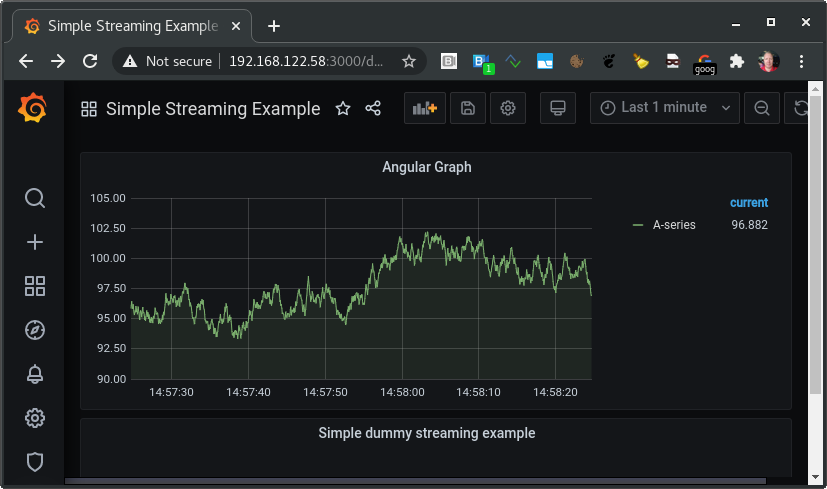
Test users pushed over API using ansible grafana collection:
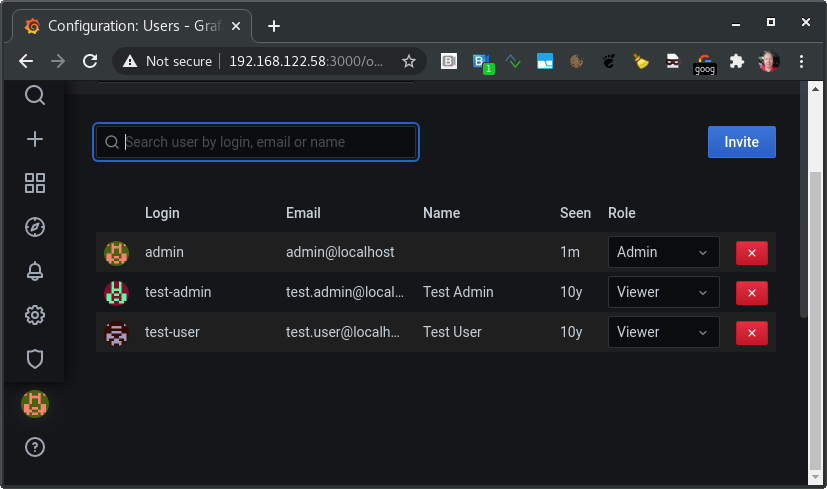
And how about my home setup? It’s running on Fedora-IoT, and I don’t need backups, the whole setup can be rebuilt in few minutes by ansible.
Here it tracks HAproxy frontend for all my services:

And here I get alerts if house heating has stopped due fault:
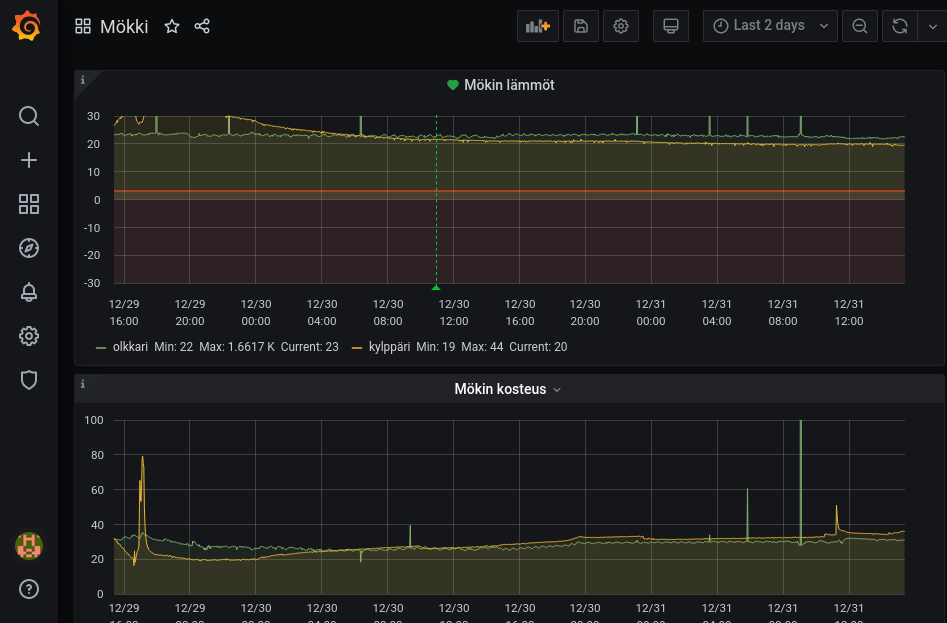
To debug things locally in target
As we run containers as a user, and this ansible role places them under the user context of systemd, you need to set up a DBUS related env variable to get to use systemd as the given user. However, the user does not have login credentials. You need to switch manually to user using su, sudo will not work as the original UID would show your ssh user UID.
su - root
su - grafana
export XDG_RUNTIME_DIR=/run/user/$UID
After setting XDG_RUNTIME_DIR you get to use systemd --user command to
investigate your systemd service set for the container:
[cloud-user@edge ~]$ su -
Password:
Last login: Thu Dec 31 13:03:43 EET 2020 on pts/2
[root@edge ~]# su - grafana
Last login: Thu Dec 31 13:04:41 EET 2020 on pts/1
(failed reverse-i-search)`export': ^C
[grafana@edge ~]$ export XDG_RUNTIME_DIR=/run/user/$UID
[grafana@edge ~]$
[grafana@edge ~]$ systemctl --user status grafana-container-pod-grafana.service
● grafana-container-pod-grafana.service - grafana Podman Container
Loaded: loaded (/var/home/grafana/.config/systemd/user/grafana-container-pod-grafana.service; enabled; ve>
Active: active (running) since Thu 2020-12-31 13:06:35 EET; 29min ago
Process: 1122 ExecStartPre=/usr/bin/rm -f /tmp/grafana-container-pod-grafana.service-pid /tmp/grafana-cont>
Main PID: 1126 (podman)
CGroup: /user.slice/user-1002.slice/user@1002.service/grafana-container-pod-grafana.service
├─1126 /usr/bin/podman run --name grafana --rm -p 3000:3000/tcp -e GF_INSTALL_PLUGINS=flant-statu>
├─1158 /usr/bin/podman run --name grafana --rm -p 3000:3000/tcp -e GF_INSTALL_PLUGINS=flant-statu>
├─1167 /usr/bin/podman
├─1200 /usr/bin/slirp4netns --disable-host-loopback --mtu 65520 --enable-sandbox --enable-seccomp>
├─1206 /usr/bin/fuse-overlayfs -o lowerdir=/var/home/grafana/.local/share/containers/storage/over>
├─1214 containers-rootlessport
├─1227 containers-rootlessport-child
├─1240 /usr/bin/conmon --api-version 1 -c 2675941bf4743ff26860ff2e84ceaaae78f2fcfbe3fef218e0cfee9>
└─2675941bf4743ff26860ff2e84ceaaae78f2fcfbe3fef218e0cfee914aa96b37
└─1251 grafana-server --homepath=/usr/share/grafana --config=/etc/grafana/grafana.ini --packagi>
[grafana@edge ~]$ podman ps
CONTAINER ID IMAGE COMMAND CREATED STATUS PORTS NAMES
2675941bf474 docker.io/grafana/grafana:latest 29 minutes ago Up 29 minutes ago 0.0.0.0:3000->3000/tcp grafana
Tearing down the setup, nuke it all!
Now that we saw how it works, it’s time to clean up stuff. Beware that the “nuke=true” option removes both the grafana user and the data, so make sure there is nothing important you could lose. Again, remove the pkg_mgr if not on the RHEL Edge target.
ansible-playbook -i edge, -u cloud-user -b \
-e container_state=absent \
-e ansible_pkg_mgr=atomic_container \
-e nuke=true \
run-container-grafana-podman.yml
Conclusion
Podman and systemd are good mechanisms to run containers in small setups where kubernetes would be overkill. Ansible is a robust way to create such setups. Sometimes, like here, you don’t even need backups, as the target is super easy to create from scratch by ansible.
For further reading about podman and systemd, please see:
- podman-generate-systemd man page
- Running containers with Podman and shareable systemd services
- Improved systemd integration with Podman 2.0
I work as an SA at Red Hat Nordics, mainly with speeding things up using automation and hybrid cloud.